| RipMKV
- the Blu-ray and DVD to MKV converter tool for Windows |
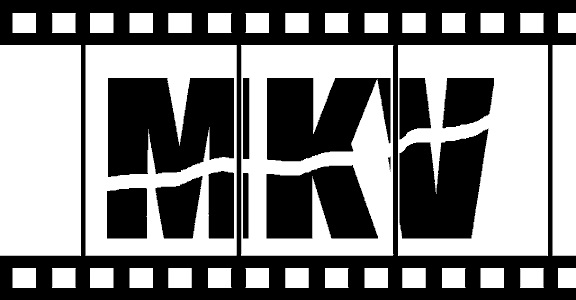
The RipMKV project is something I put together for myself to simplify
adding movies into my XBMC media library. It is possible
that others have a simliar need so I have decided to share my work and
hopefully it helps you out as well. In no way is this tool
advocating piracy as I own every movie that I have stored on my media
server - RipMKV was only used to encode the movie into
a format suitable for streaming from my media server.
RipBot264 and Handbrake are both great pieces of software, however, I
wanted something that I could just point at a directory
containing ripped movies and have consistent mkv's generated based on
some predetermined settings. Hence, RipMKV was born. RipMKV requires no
user input for a bluray or dvd conversion, and only a minimal amount of
user input for batch conversions - and after that input has been
processed additional user input is optional as the default choices will
likely be acceptable for the majority of your ripping needs.
What does this tool do for you?
- Automated processing of your source media
folder
- High quality compressed video
Bluray:
- Default is 2-Pass, 8192 Kbps, optional is
ConstantQuality=18
DVD:
- Default is 2-Pass, 2048 Kbps, optional is
ConstantQuality=16
- Compressed or uncompressed audio streams
Bluray:
- Compressed streams have lossless audio
converted to AC3 or AC3 is passed directly thru
- Uncompressed streams are selected in the
following order: DTS-MA,
DTS Hi-Res, TrueHD, TrueHD(Atmos), DTS, E-AC3, AC3 EX, AC3, DTS Express, AC3 Surround
DVD:
- Compressed streams are passed directly
thru in the following order:
DTS, AC3, Dolby Surround
- Hard-coded subtitles
- Subtitles (and audio defaults) are
selected based on the setting for DEFAULT_LANG
NOTE: will need to rip the content of your source movie to your
harddrive. The following tools work well for this task. DVDFab for
Blu-ray's and DVD's or DVD-Decryptor for DVD's.
RipMKV is actually only three simple batch scripts and some pre-loaded
tools. The components of RipMKV are as follows
- Bluray2mkv.bat

bluray2mkv accepts a bluray folder (or m2ts or mpls file) as input and
converts the corresponding
Bluray to a mkv. The title track is identified and video, audio,
chapter and subtitle entries are extracted and embedded in the mkv.
Note that playlist obfuscation is handled as well, so movies utilizing
that technology are still converted without additional
user intervention (Lionsgate films like Safe and The Hunger Games use
this technology).
- DVD2mkv.bat

dvd2mkv accepts a dvd folder as input and converts the corresponding
dvd to a mkv. The title track is identified
(utilizing some simple heuristics) and the video, audio, chapter and
subtitle entries are identified and embedded into the mkv.
- batch.bat
batch is a frontend - point it at a single folder containing both
bluray and dvd images and it will intelligently
process all folders that are present. This tool requires a few inputs
from the user, after which it will automatically apply
the requested settings to each conversion required.
New Version
RipMKV-1.3.3
| Version
|
Windows x86/x64
|
Tools included
|
| RipMKV 1.3.3
|
ripmkv-1.3.3.exe 213MB
|
Tools already included, no other installation required
- aften-svn-r762-icl10_1
- avs2pipemod-0.4.2m
- avs2yuv-0.24bm3
- BDSup2Sub5.1.2
- eac3to3.34

- ffmpeg-3.4.1

- mkvtoolnix-32bit-19.0.0

- pipebuf
- VSFilter_2.41.322_x86
- HandBrake-0.10.7

- NicAudio_206
- x264-r2893-b00bcaf

Tools with installers included, installation required if not already
present
- avisynth.260mt
- MatroskaSplitter6.23.2013
- ffdshow_rev4533_20140929_clsid
Tools required, but not included, you must install a version
- Java JRE
|
Older Versions
RipMKV-1.3.2
| Version
|
Windows x86/x64
|
Tools included
|
| RipMKV 1.3.2
|
ripmkv-1.3.2.exe 219MB
|
Tools already included, no other installation required
- aften-svn-r762-icl10_1
- avs2pipemod-0.4.2m
- avs2yuv-0.24bm3
- BDSup2Sub5.1.2
- eac3to3.31
- ffmpeg-3.2
- mkvtoolnix-32bit-9.5.0
- pipebuf
- VSFilter_2.41.322_x86
- HandBrake-0.10.5
- NicAudio_206
- x264-r2705-3f5ed56
Tools with installers included, installation required if not already
present
- avisynth.260mt
- MatroskaSplitter6.23.2013
- ffdshow_rev4533_20140929_clsid
Tools required, but not included, you must install a version
- Java JRE
|
RipMKV-1.3.1
| Version
|
Windows x86/x64
|
Tools included
|
| RipMKV 1.3.1
|
ripmkv-1.3.1.exe 136MB
|
Tools already included, no other installation required
- aften-svn-r703-icl10_1-win32-bin
- avs2pipemod-0.4.2m
- avs2yuv-0.24bm3
- BDSup2Sub5.1.2
- eac3to3.31
- mkvtoolnix-32bit-8.8.0
- pipebuf
- VSFilter_2.41.322_x86
- HandBrake-0.10.5
- NicAudio_206
- x264-r2665-a01e339
Tools with installers included, installation required if not already
present
- avisynth.260mt
- MatroskaSplitter6.23.2013
- ffdshow_rev4533_20140929_clsid
Tools required, but not included, you must install a version
- Java JRE
|
RipMKV-1.3
| Version
|
Windows x86/x64
|
Tools included
|
| RipMKV 1.3
|
ripmkv-1.3.exe 137MB
|
Tools already included, no other installation required- aften-svn-r703-icl10_1-win32-bin
- avs2pipemod-0.4.2m
- avs2yuv-0.24bm3
- BDSup2Sub5.1.2
- eac3to3.31
- mkvtoolnix-32bit-8.6.1
- pipebuf
- VSFilter_2.41.322_x86
- HandBrake-0.10.2
- NicAudio_206
- x264-r2638-7599210
Tools with installers included, installation required if not already
present- avisynth.260mt
- MatroskaSplitter6.23.2013
- ffdshow_rev4533_20140929_clsid
Tools required, but not included, you must install a version- Java
JRE
|
RipMKV-1.2
| Version
|
Windows x86/x64
|
Tools included
|
| RipMKV 1.2
|
ripmkv-1.2.exe 143MB
|
Tools already included, no other installation required- aften-svn-r703-icl10_1-win32-bin
- avs2pipemod-0.4.2m
- avs2yuv-0.24bm3
- BDSup2Sub5.1.2
- eac3to3.29
- mkvtoolnix-32bit-8.1.0
- pipebuf
- VSFilter_2.41.322_x86
- HandBrake-0.10.2
- NicAudio_206
- x264-r2538-121396c
Tools with installers included, installation required if not already
present- avisynth.260mt
- MatroskaSplitter6.23.2013
- ffdshow_rev4533_20140929_clsid
Tools required, but not included, you must install a version- Java
JRE
|
RipMKV-1.1
| Version
|
Windows x86/x64
|
Tools included
|
| RipMKV 1.1
|
ripmkv-1.1.exe 139MB
|
Tools already included, no other installation required
- aften-svn-r703-icl10_1-win32-bin
- avs2pipemod-0.4.2m
- avs2yuv-0.24bm3
- BDSup2Sub5.1.2
- eac3to3.27
- mkvtoolnix-7.5.0
- pipebuf
- VSFilter_2.41.322_x86
- HandBrake-0.10.0
- NicAudio_206
- x264-r2491-24e4fed
Tools with installers included, installation required if not already
present- avisynth.260mt
- MatroskaSplitter6.23.2013
- ffdshow_rev4533_20140929_clsid
Tools required, but not included, you must install a version- Java
JRE
|
RipMKV-1.0
| Version
|
Windows x86/x64
|
Tools included
|
| RipMKV 1.0
|
ripmkv-1.0.exe 104MB
|
Tools already included, no other installation required- aften-svn-r606-icl10
- avs2pipemod-0.4.2
- avs2yuv-0.24
- BDSup2Sub3.9.9
- eac3to3.27
- mkvtoolnix-4.6.0 (some versions have seek problems with mkv's)
- pipebuf
- VSFilter_2.41.7634
- HandBrake-0.9.9-1
- NicAudio_206
- x264.2345
Tools with installers included, installation required if not already
present- avisynth.260mt
- MatroskaSplitter3.03.2011
- ffdshow_rev4489_2120125
Tools required, but not included, you must install a version- Java
JRE
|
Once you've downloaded the executable, start it up to be greeted with
the RipMKV splash screen followed by the welcome and license screen.
Java JRE is required to be present for bluray subtitle support. As JAVA
is
an extremely active project in order to fix bugs and security
vulnerabilities,
I leave it to the user of the software to choose the version of the JRE
that
they want to install and maintain. RipMKV only requires Java, no
particular
version. If the Java JRE is not located, you will be presented with the
following
dialogue. Go to www.java.com
to download the latest JRE
for your system.
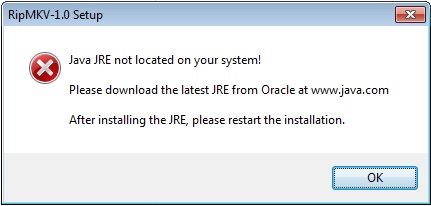
You can select the defaults all the way through the
installation process if desired - these should work for most
intallations:
The first point where you get to make some choices is the choose
component dialog.
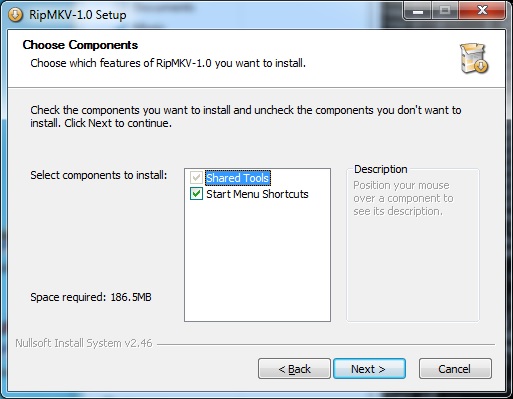
Select
Start Menu Shortcuts - a few start menu
shortcuts
After you select next on the next few screens, you MAY be presented
with
a dialogue allowing you to install and missing dependencies. When the
installer is run, it checks the registry to locate these dependencies
and gives you an option to install any that are missing. NOTE:
If
you choose not to install the dependencies, it is extremely likely
that your conversions will FAIL

At this point RipMKV will finish installing and configuring itself for
your system.
|
|